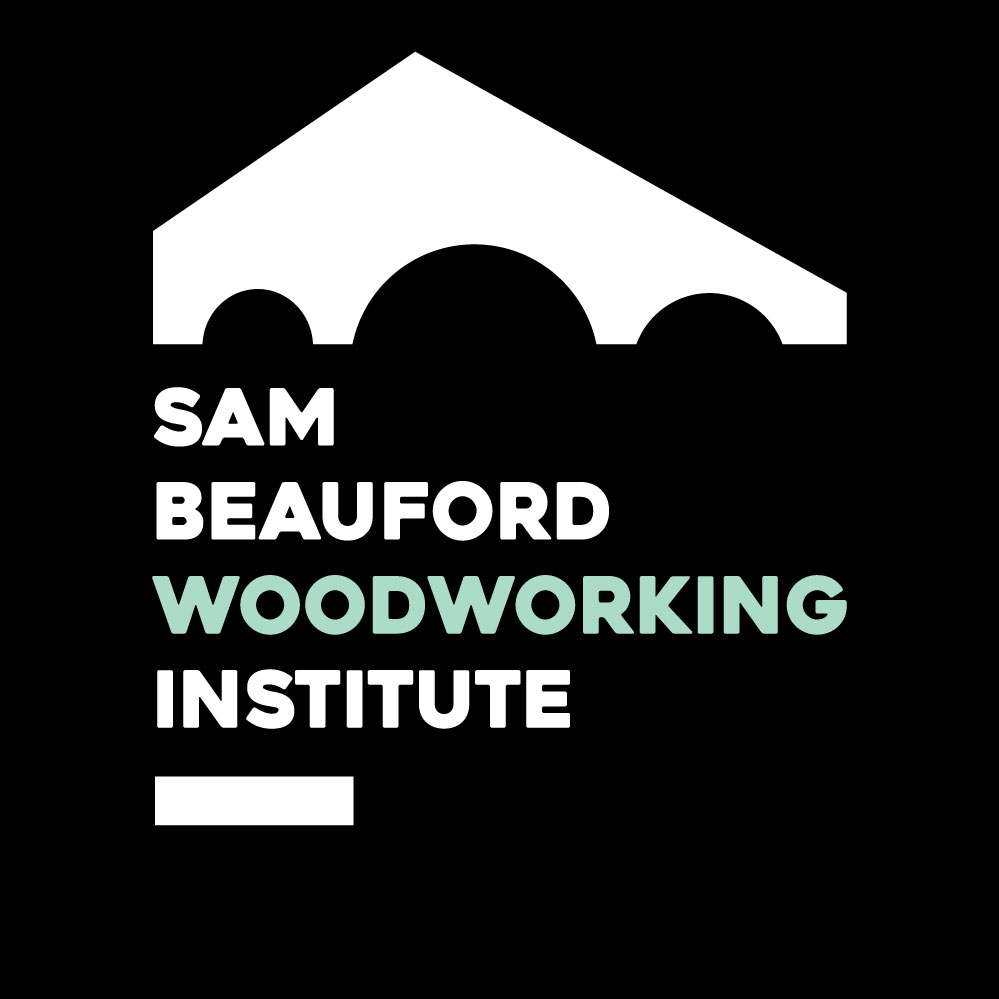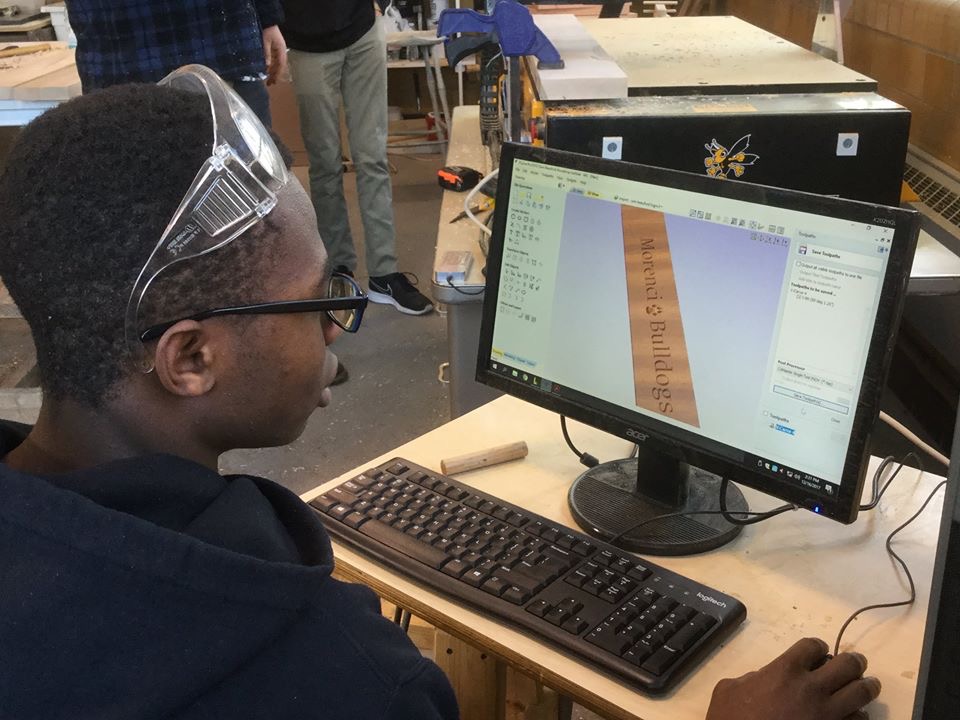We apologize but this class is already full. Please click the button below to be added to our waiting list. We will contact you if there is an opening or when a new class is added. Thank you for your patience!
Intro to CNC Systems, Design & Programming: Make a Sign
2 Days: Saturday & Sunday, December 7th & 8th, 2024, 10AM - 3PM
Tuition: $300
Ages: 14 & Up
Instructor: Randy Lighthall
Instructional Delivery Method(s): In person
Prerequisites: General knowledge of how to operate a computer is required.
Program Level: Beginner, Intermediate, Advanced
Program Description:
Students will learn all about CNC systems. In the first session, participants will learn how to use design software. Students will create a new file and use basic drawing, transformation, and editing tools to create a custom sign. After designing, students will learn how to create tool paths for the machine and how to export the new design to the CNC.
In the 2nd session, we will have an overview of basic CNC machine equipment before cutting our signs. Students will learn how to prepare to cut their sign, including dimensions, alignment, clamping, mounting, XY datum selection, and touch top. After the signs are cut, students will learn how to finish their freshly machined project. This process includes edge routing, sanding, and finish options.
Learning Objectives:
Create a new file
Use basic vector drawing tools: circle, ellipse, rectangle
Use basic transformation tools: move, size, rotate, mirror
Use basic edit tools: node editing, group, un-group, weld, boundary
Create a custom sign: import options (vectors or bitmap), lettering, shapes
Basic toolpath options: profile, pocket, v-carve
Basic cutting tools: end mill, 90 degree V bits, round nose
Basic CNC machine equipment overview
Preparation to cut a job: dimensions, alignment, clamping, mounting, XY datum selection, touch top
Cutting a job: file selection, cutting
Finishing: edge routing, sanding, finishing options
Vectric VCarve Pro 9.5 - Minimum System Requirements:
Computer must be a PC - not a Mac or Chromebook.
Computer:
2 Ghz Multi-Core X86 or x64 CPU
4Gb RAM with Windows Vista & Windows 7, 8, 8.1 or 10
300 Mb Disk space (Program)
USB drive required for USB Media Pack if purchased.
7.7GB Additional disk space required if you wish to store the tutorials and clipart supplied, on your hard drive.
Display:
1024 x 768 Graphics display
Operating System:
Vista, 7, 8, 8.1 or Windows 10 with 4Gb RAM
If you are not able to bring a computer, please let me know so we can have one set up for you.
Attendance Requirements: Students must attend all days
Location: Sam Beauford Woodshop, 1375 N. Main St, Building 41, Adrian, Michigan 49221
Class Size: Maximum 6
Click Here to view our Refund, Cancellation, and Complaint Resolution Policies
If you have any questions about this class, please contact the Administrative Office at (517) 759-3070 or email sambeaufordwoodshop@gmail.com.